A new feature “Know Your Vaccination Status” has been enabled on the CoWIN digital platform.
This will help to verify/retrieve a citizen’s vaccination status/details as per the authorised rights of the verifying entity by Co-WIN/MoHFW. The service could be utilized by a service provider (private entities like travel agencies, offices, employers, entertainment agencies etc or government agencies like IRCTC, Govt offices etc.) for facilitating a service requested by the citizen.
Advantages of “Know Your Vaccination Status” feature:
The service is being built to help citizens who may not have the vaccine certificate available in digital or paper form for availing a requested service and can support the service provider to verify the vaccination status/vaccination digital record of the citizen as per the authorized permission of the requesting entity.
Some of the advantages of using this service are:
- The service helps in verifying the vaccination status of individuals. The vaccination status can be fully vaccinated, partially vaccinated, or not vaccinated.
- The service can be utilised by travel agencies and help making travel safe for individuals by allowing travel only for vaccinated individuals.
- Employers can use this service to verify vaccination status of employees and resume the functions in offices, workplaces etc.
- This service will help in resuming and catalysing the economic activities in country.
Services offered:
- Verifying a person’s COVID vaccination status without revealing beneficiary’s protected health data
- This service may be enabled via open APIs or No-code webpage integration that Co-WIN has created for private / government service providers to retrieve a person’s vaccination status via an authentication API/ No-code webpage integration with the following responses –
• Not vaccinated
• Partially vaccinated
• Fully Vaccinated
To avail of “Know your Vaccination Status” service on Co-WIN, the user may follow the given steps:
- User clicks on “Know Your Vaccination Status service” tab on Co-WIN home page:
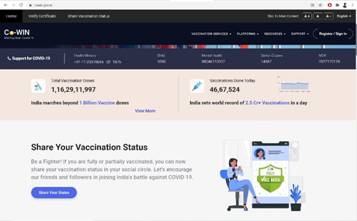
- The user will be redirected to the webpage, as below:
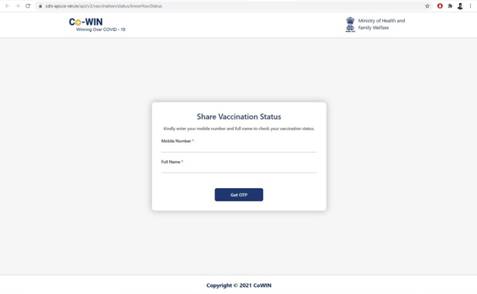
- The next steps are as follows:
- The Service Provider will submit the beneficiary’s full name and mobile number registered on Co-WIN
- The service provider’s application will call Co-WIN’s vaccination authentication API/ No code webpage integration
- Co-WIN will validate/authenticate the request as per the authorization details/permission and correct name and mobile number combination
- An OTP will be sent to beneficiary’s registered mobile number
- Beneficiary is requested to provide the OTP to the service provider via a data entry screen in the beneficiary UI
- On successful mobile OTP authentication, Co-WIN will share back the vaccination status with vaccination event details and demographics. On registering the vaccination status request, Co-WIN will validate the request and send back a valid response, either Not vaccinated, Partially vaccinated, or Fully Vaccinated as explained above.
- The individual could also share graphics on Social Media of their vaccination status.


