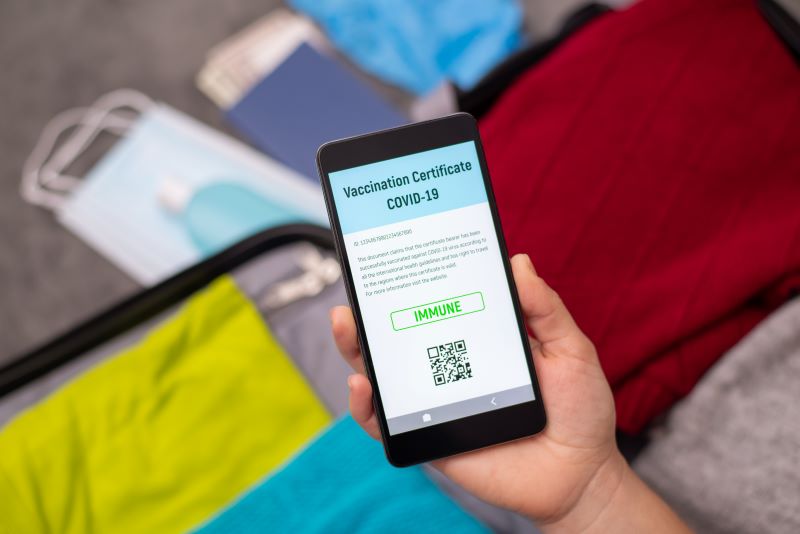When you search online, you get many options from where you can download this certificate. These include Digilocker, Aarogya Setu, Umang App, Cowin Portal and more. So let us know one by one from where you can download this certificate.
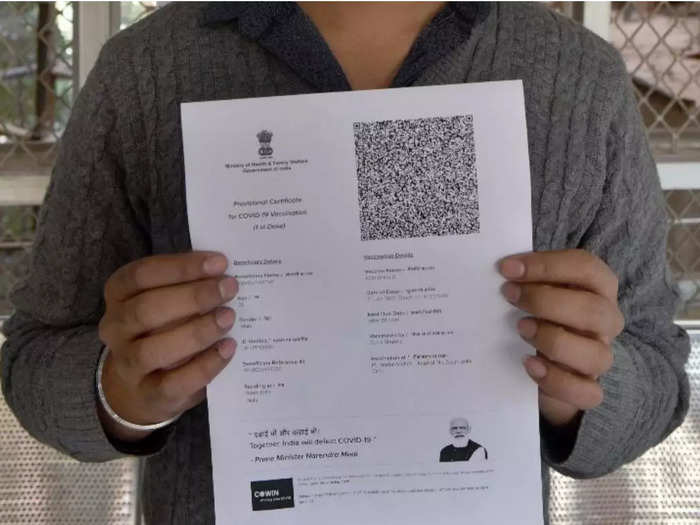
We are all slowly learning to fight against Coronavirus. With the fight and protection against the virus, we all have started stepping out of the house. There are many people who are planning to go for New Year’s tour but they do not have their Covid-19 vaccination certificate. Let us tell you that you may need this certificate to go to any city at any time. Whenever you go anywhere, it has become necessary for you to show this certificate in many cities. In such a situation it is necessary that you download and save this certificate in your phone. So let us give you information about how to download and from where to download the Covid-19 Vaccination Certificate.
However, when you search online, you will find many options from where you can download this certificate. These include Digilocker, Aarogya Setu, Umang App, Cowin Portal and more. So let us know one by one from where you can download this certificate.
How to Download Covid-19 Vaccination Certificate from Digilocker:
1)First of all you should have Digilocker app in your mobile, which you can download from play store.
2)You have to login to this app. For this, you have to enter the credentials like your name, date of birth, gender, security pin, mobile number, aadhar card number and email id.
3)Once logged in, the Ministry of Health and Family Welfare (MoHFW) option will be given under the tab of the Central Government on which you have to click.
4)Here you have to open ‘Vaccine Certificate’.
5)After this, you have to enter your 13 digit reference ID. Then tap on Get Document.
6)Now you can easily download your Kovid-19 Vaccine Certificate from here.
How to Download Covid-19 Vaccination Certificate from CoWIN Website:
1)First you have to visit the CoWIN website.
2)Then you have to enter your 10 digit mobile number.
3)After that sign-in with OTP.
4)After login, you will see a list of people who have been registered with your phone number.
5)Anyone who has taken both the vaccines will have ‘Vaccinated’ written in front of their name and that too in green colour.
6)With this a button of ‘Certificate’ will have been given. Click on it.
7)After this you will be able to download the certificate of vaccination in PDF format.
How to Download Covid-19 Vaccination Certificate from Aarogya Setu:
1)First of all open the app. Then click on the CoWIN tab.
2)After this, click on Vaccination Certificate.
3)After this, you will have to enter the reference ID.
4)After that click on ‘Get Certificate’.
5)Then click on ‘Download PDF’.
6)Doing so will download the certificate.
How to Download Covid-19 Vaccination Certificate from Umang App:
1)First of all, the Umang app has to be opened. Click on the CoWIN tab given here.
2)After that click on Download Vaccination Certificate.
3)Then you will be asked for your number and you will get an OTP.
4)Enter this OTP.
5)After this, you will have to enter the reference ID.
6)After that click on ‘Get Certificate’.
7)Then click on ‘Download PDF’.
8)Doing so will download the certificate.